ROTTAY Collapsible Laptop Stand, Adjustable Height up to 18″, Ergonomic Laptop Riser with 2 Angle Adjustment Buttons, Aluminum Laptop Holder Computer Stand Fits MacBook, Laptops Tablets 10-16″, Silver
$59.99
- 【Adjustable Height & Angle】There are 3 adjustable buttons on the computer stand, which can raise screen height up to 18″ to eye level for better ergonomics, flexibly adjust the tilt for easier viewing. You can easily adjust the height and angle by press these buttons to a comfortable position to relieve your neck and shoulder pain.
- 【Foldable & Organized】The laptop riser elevates your laptop up high so that you can save more desktop space for your keyboard, mouse, and other office supplies to keep your desk tidy and organized. It also can be folded to a flat size to carry and don’t need to disassemble it.
- 【Stable & Reliable】The notebook stand is made of solid aluminum alloy, which can bear 20lbs on top. The rubber pads on the top surface and bottom which protect your device from any scratching or sliding. (NOTE: We suggest you to work with an external bluetooth keyboard and mouse, because our testing showed that it might be a little wobbly at the maximum height while you type on the laptop keyboard.)
- 【Heat Dissipation】 The hollow panel of the laptop holder allows extra air circulation to help ventilate and cool your laptop’s electronic components. Moreover, the aluminum material also can help absorb and dissipate heat, prevent the laptop from overheating, great work from home accessories, ideal zoom meeting gadget.
- 【Broad Compatibility】The macbook stand can work with all laptops and tablets up to 16 inches, which is compatible with MacBook, MacBook Air, Macbook Pro, Dell, HP, ASUS, Lenovo, Acer, Microsoft Surface, Google Pixelbook, Chromebook and more.
<b>Information:</b><br>
Material: Aluminium Alloy<br>
Package Size: 12.2 x 10.6 x 2.4 inches<br>
Weight: 2.8lb (1280g)<br> <p> <p>
<b>Why we need such a laptop stand for laptops?</b><br>
Many people spend the majority of their day sitting down as they tend to sit when commuting, working in an office or studying with computer. This stand designed with most levels of angle and height, elevating your laptop according to your needs, effectively improve your sitting posture, relief the pain of neck and shoulder. It is suitable for people who working at a computer for long periods. <p>
<p> <b>Special Features: </b><br>
1.Height & Angle Adjust Easily: Comparing with most portable laptop stands, our product is more easier to adjust angle and extend height. You don’t need to take too much effort to shift it from its folded position to the open position, just press and release the button and make it to the lock position, quickly and easily to adjust it even if you are a slim girl.<br>
2.Compact & Portable: the laptop stand can be folded to the size of 12.2 x 10.6 x 2.4 inches, easy to carry anywhere. There is no need to waste time assemble and disassemble.<br>
<p> <p> <b>How to use?</b><br>
1.The bottom button which is use to adjust the angle of rod, press it and rotate rod, release the button and make sure the button pops up to the lock position. <br>
2.The medium button which is use to adjust the height, press it and lift the panel, release the button and make sure the button pops up to the lock position.<br>
3.The top button which is use to tilt the panel, press it and rotate the panel, release the button and make sure the button pops up to the lock position.<br> <p> <p>
<b>NOTE:</b><br>
1.Please put your computer down when adjusting the laptop stand.<br>
2.We suggest you to work with an external bluetooth keyboard and mouse, because our testing showed that it might be a little wobbly at the maximum height while you type on the laptop keyboard.
Reviews
There are no reviews yet.






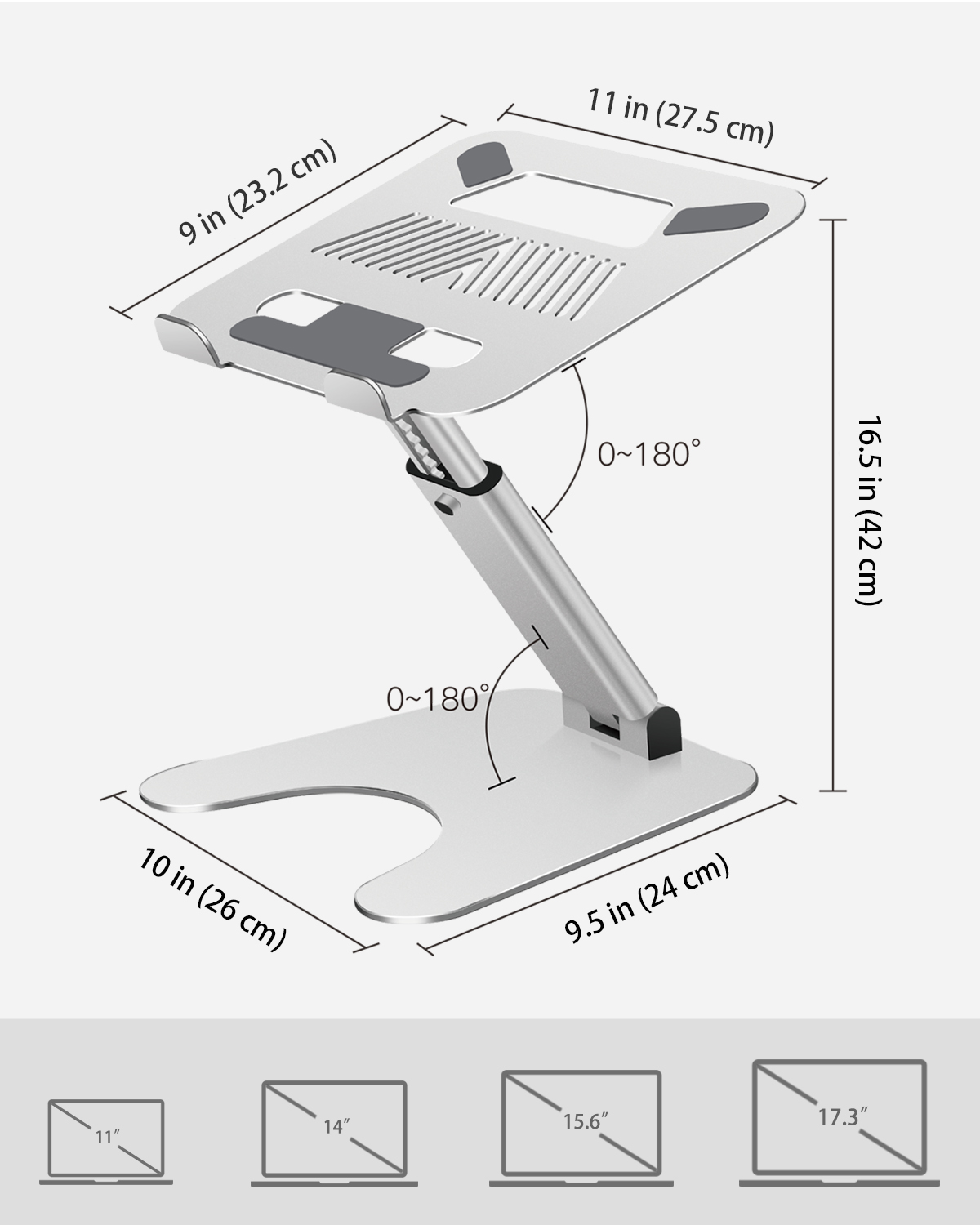
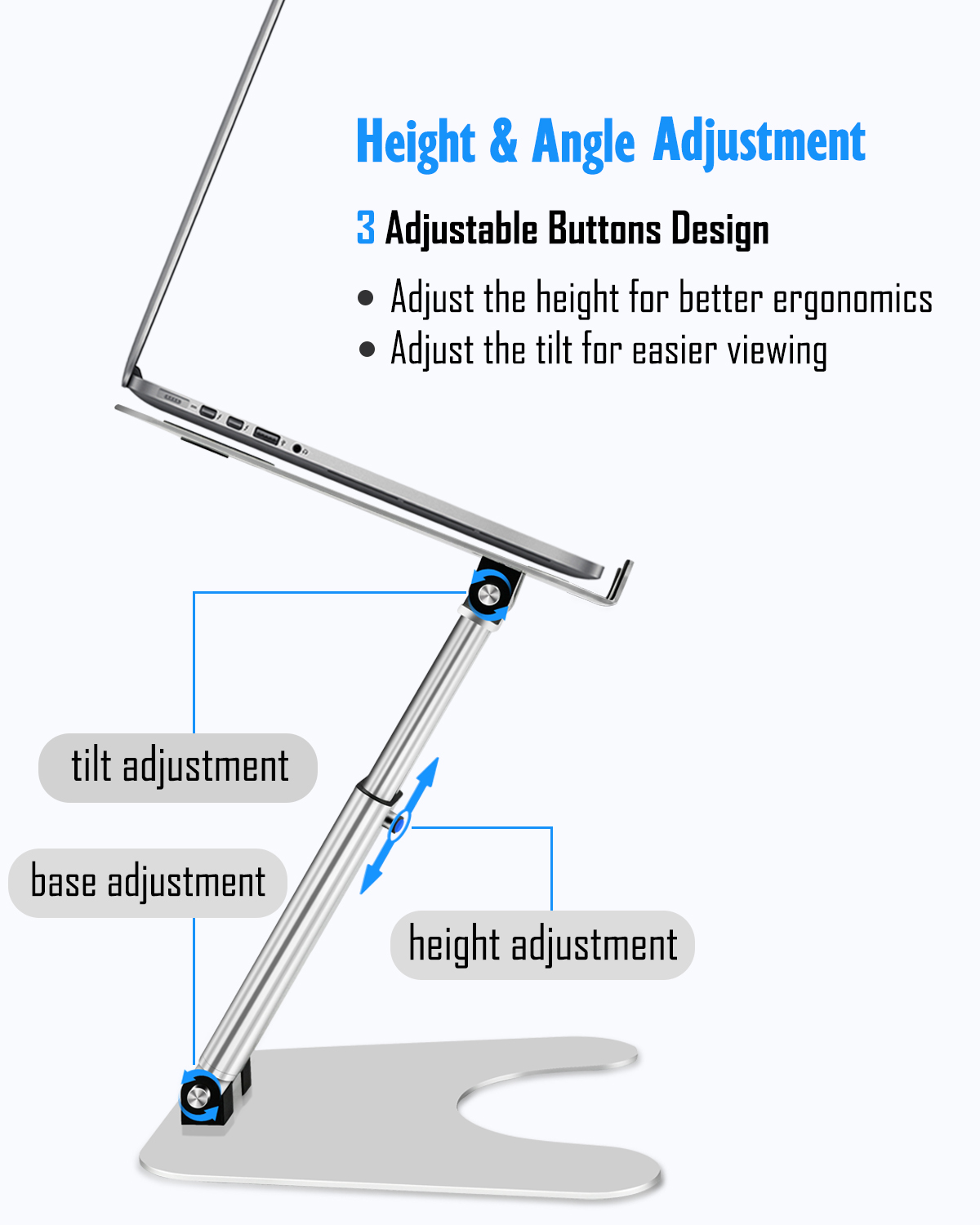


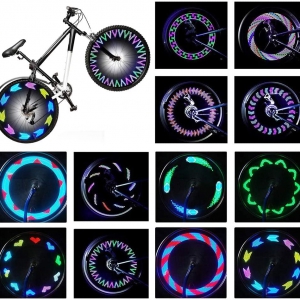

Be the first to review “ROTTAY Collapsible Laptop Stand, Adjustable Height up to 18″, Ergonomic Laptop Riser with 2 Angle Adjustment Buttons, Aluminum Laptop Holder Computer Stand Fits MacBook, Laptops Tablets 10-16″, Silver”